How do I upload my student email addresses?
Executive MBA Council members participating in the EMBA Student Entry Survey, EMBA Student Midterm Survey, or EMBA Student Exit Survey can upload student email addresses directly via their school portal:
1. Click Register/Manage Survey in the Exit Survey or Entry Survey menu (blue arrow) from your school portal: http://embaportal.perceptresearch.com
2. Click Upload Student Emails under the Next Steps column (green arrow).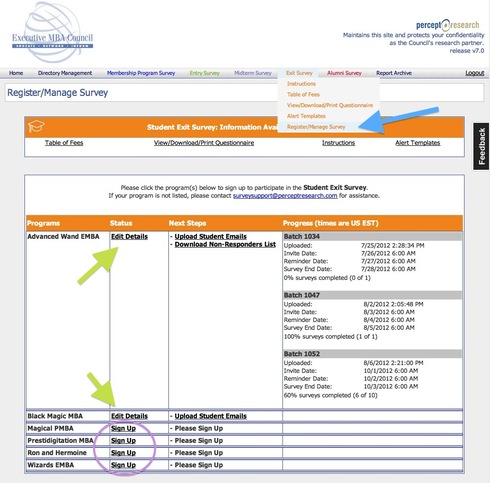
3. The Upload Student Emails page allows two forms of upload:
a. By uploading a .CSV file -- You will need to click the "Load File" button to upload these addresses.; or
b. By manual entry via a form (black arrow) -- You will need to click the "Submit" button to upload these addresses.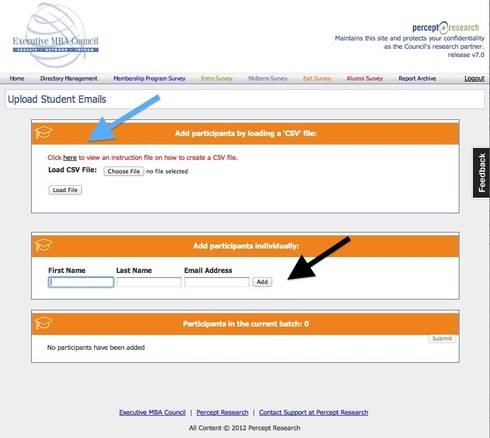
4. To get instructions on uploading a .CSV file, click on the help link (blue arrow) to get to the Instructions page (or you can access this support article: How do I upload my student email addresses?)
5. On the Instructions page, you can download an example .CSV file that can be used to emulate for your upload (purple arrow)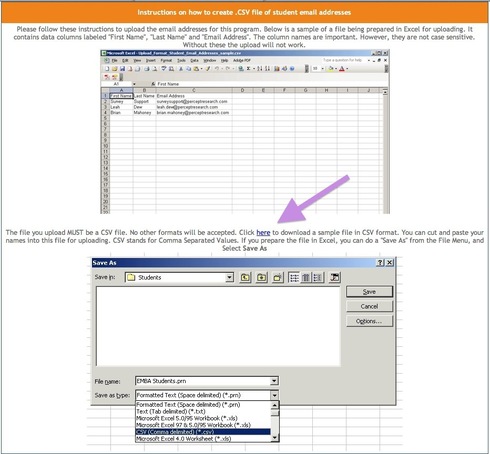
Non-executive MBA programs should contact contact us to upload email addresses.
